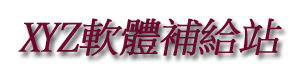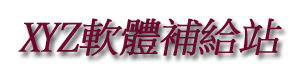DownloadStudio v4.0.2.0 英文正式版(Internet下載管理軟體)
破解說明:
破解檔放置於crack夾內,請將破解檔複製於主程式的安裝目錄內既可破解
內容說明:
DownloadStudio 是一個實用的Internet下載管理軟體,幫助你從任何網頁上下載任何東西。
對於下載文件、程式、圖片、音頻、視頻甚至是整個WEB網站和FTP站台,實在是一個完美的
方案。
英文說明:
DownloadStudio. Get everything on the web.
DownloadStudio is the award-winning, high performance download
manager that lets you get everything on the web! It lets you
download programs, games, music, movies, photos, streaming audio
& video,
flash, documents, RSS feeds, blogs, podcasts, complete
web sites, complete FTP sites and much more!
DownloadStudio has more features than any other download manager!
DownloadStudio includes over 12 specialized downloading tools
that will let you get any file from the internet that you want.
All tools are easy-to-use, integrated into DownloadStudio and
have comprehensive online help and tutorials.
Single file downloader
File range downloader
Web site downloader
Batch file downloader
Streaming media downloader
RSS feed, blog and podcast downloader
Audio and video recorder
URL sniffer
flash detection and capture
Web site explorer
RSS feed reader
File browser, viewer and organizer
Easy-to-use Quick Start
DownloadStudio works with all popular web browsers!
DownloadStudio integrates with the latest versions of all
popular web browsers - including Internet Explorer, Firefox,
Opera, Mozilla and Netscape. Downloads go directly to
DownloadStudio. Right-click menus give you quick access to
DownloadStudio features. Fully customizable so you can browse
the way you want to.
No Adware Or Spyware
DownloadStudio does not contain any adware or spyware. With
DownloadStudio, you will never be annoyed by banner ads or have
your personal information captured and sent to web servers.
Finally a download manager that lets you get everything that you
want from the internet! DownloadStudio has over 12 specialized
downloading tools to help you get programs, games, photos, music,
movies,
flash, documents, RSS feeds, blogs, podcasts, complete
web sites, complete FTP sites and much more!
What's New in DownloadStudio 4.0
Clearer, new-look user interface - user interface has been
overhauled to make it easier to use.
Windows Vista is now fully supported.
Support for downloading large files (greater than 4GB).
Internet Explorer click monitoring is now able to detect and
download more download links.
Internet Explorer 7.0 is now fully supported.
Firefox 2.x is now fully supported.
Opera 9.x is now fully supported.
Netscape 9.x is now fully supported.
Mozilla 1.7.x is now fully supported.
ATOM 1.0 support for RSS/podcast downloading.
Faster start up time - DownloadStudio now starts up faster for
quicker downloading.
Add List Of Jobs dialog - lets you create multiple download
jobs with one click. Get URLs from Windows clipboard, html file
or text file.
Web Browser Integration dialog now appears when first starting
DownloadStudio for immediate web browser integration.
Remember last download folder - lets you keep the last download
folder when creating new download jobs.
Use web server date and time - lets you use the web site's date
and time for downloaded files.
Show/hide file browser - lets you turn off DownloadStudio's
built-in file browser and instead use Windows Explorer.
Link detection in M3U files so you can download more files from
sites.
Streaming media WSX server-side playlists can be downloaded.
Streaming media live broadcasts can be downloaded.
DRM in streaming media downloads are now detected.
Streaming media multi-level meta files (ASX, WAX, WVX) is now
supported.
Streaming media meta files are now displayed in Site Explorer
mode.
Auto discover RSS feeds and podcasts on web pages.
Turn off and on Windows hardware acceleration when capturing
video.
Turn off and on Windows Vista Aero theme when capturing video.
Better audio card support when capturing audio using
DownloadStudio Audio/Video Capture.
30% faster when downloading web sites.
Rename, overwrite setting now applies to single file download
jobs.
Find dialog now lets you find your downloaded files based on
file size, date, name and more.
Link detection in JavaScript finds more URLs so you can
download more files from sites.
System Requirements
Windows Vista, Windows XP, Windows 2000
Minimum of 512MB RAM
Minimum of 30MB free hard disk space
Minimum of 1024x768, 24 bit resolution display
Internet connection
For More Info On DownloadStudio Visit:
http://www.conceiva.com/products/downloadstudio/default.asp
相關商品:
DownloadStudio v5.0.1.0 英文正式版(Internet下載管理軟體)
Conceiva DownloadStudio v7.0.5.0 英文正式版(多功能下載軟體)
DownloadStudio v4.00.040 英文正式版(Internet下載管理軟體)
DownloadStudio v4.0.3.0 英文正式版(Internet下載管理軟體)